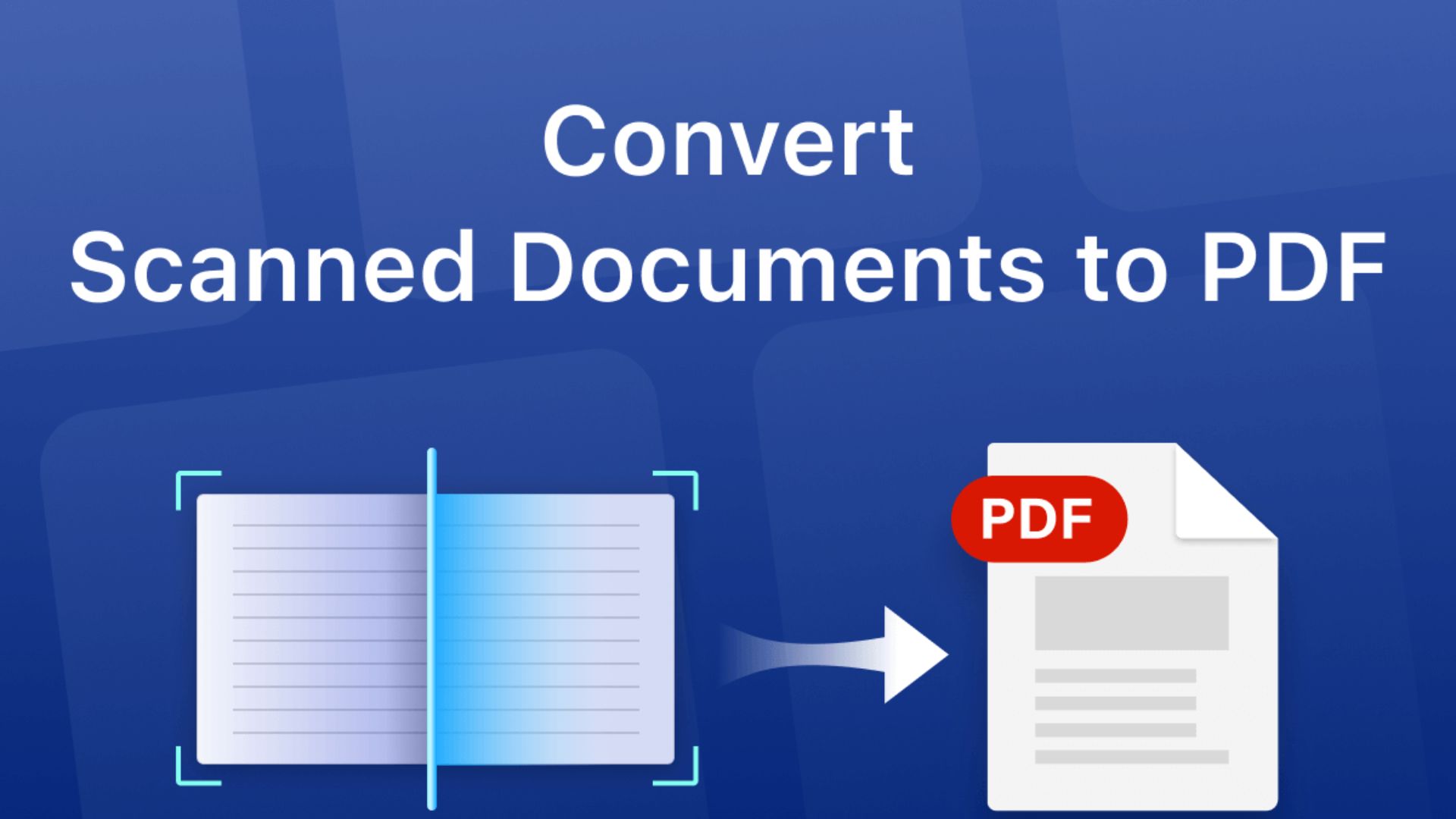
📅 Published on August 13, 2025
Back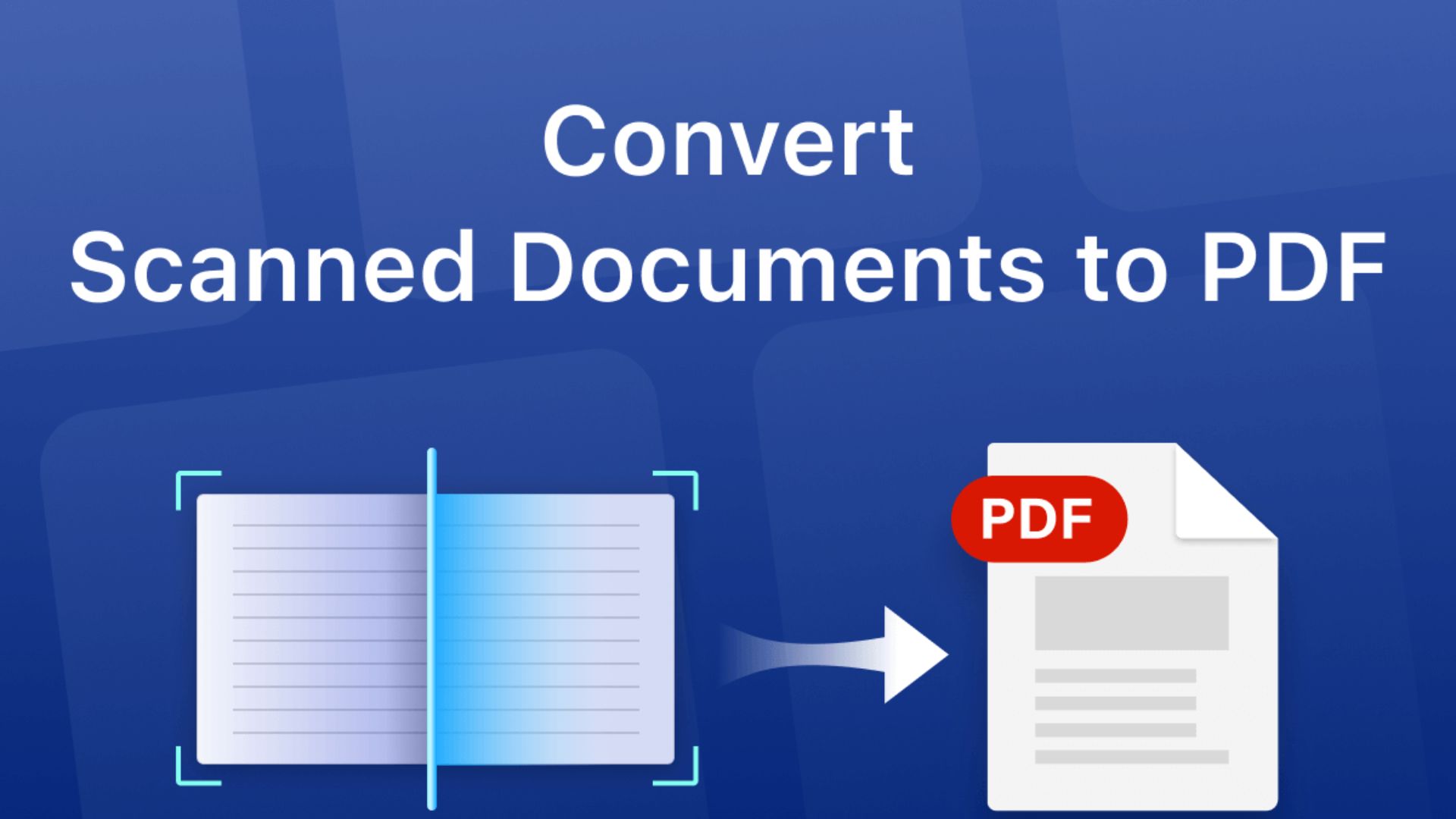
In the digital world, PDF files are one of the most common formats for sharing information. They are secure, compact, and can be opened on almost any device. However, one challenge many people face is when a PDF file contains text that cannot be selected or copied. This often happens with scanned documents, images converted into PDFs, or files created without embedded text layers. In such cases, you need a reliable solution to extract text from non-selectable PDF without losing accuracy or formatting.
That’s where Onlinewordtopdf steps in, offering a simple yet powerful way to handle such files. With advanced OCR (Optical Character Recognition) technology, Onlinewordtopdf allows you to extract editable text from scanned or image-based PDFs quickly and effortlessly.
Why Some PDFs Are Non-selectable
Not all PDFs are created the same. A non-selectable PDF is essentially a picture of text rather than actual text data. This can happen when:
When this happens, your computer or PDF viewer cannot recognize the characters, which means you cannot copy or edit them without special tools.
The Importance of Extracting Text from Non-selectable PDF
Being able to extract text from non-selectable PDF is essential in many situations:
Without the right tool, this process can be tedious, requiring manual retyping, which is time-consuming and prone to errors.
Onlinewordtopdf – The Perfect Tool to Extract Text from Non-selectable PDF
Onlinewordtopdf is a web-based platform designed to make working with PDFs easy, efficient, and accessible for everyone. It uses cutting-edge OCR technology to detect and recognize characters from image-based PDFs, allowing you to copy, edit, and reuse the text instantly.
Whether you’re dealing with a single-page document or a lengthy report, Onlinewordtopdf ensures that the process is quick and accurate. You don’t need to install software or learn complicated procedures—everything happens directly on your browser.
Key Advantages of Using Onlinewordtopdf
High accuracy – The OCR system recognizes characters with precision, including special symbols and formatting.
Fast processing – Extract text in seconds, regardless of file size.
No quality loss – Original document formatting is maintained.
Secure handling – Uploaded files are automatically deleted after processing for privacy.
Universal access – Works on desktop, laptop, tablet, and mobile devices.
How to Extract Text from Non-selectable PDF Using Onlinewordtopdf
The process is designed to be as simple as possible:
No technical skills are required, and you can do it from anywhere with an internet connection.
Real-Life Applications of Onlinewordtopdf
Imagine being a student who receives lecture notes in PDF form, but they are scans that cannot be highlighted or copied. Instead of wasting hours retyping them, you upload the file to Onlinewordtopdf, extract the text, and start editing immediately.
For businesses, this tool can be a game-changer. Suppose you receive a scanned contract from a client but need to update specific terms. With Onlinewordtopdf, you can extract the text from the non-selectable PDF, make changes in your preferred word processor, and send it back within minutes.
Researchers also benefit greatly. Archived documents, historical records, and old reports can be digitized and made editable for analysis or citation.
Why Choose Onlinewordtopdf Over Other Tools
While many tools claim to help you extract text from non-selectable PDF, not all deliver the same level of performance and security. Onlinewordtopdf stands out for several reasons:
Accuracy – Advanced OCR ensures fewer errors during text recognition.
Simplicity – Minimal steps, no complicated menus, and no software installation.
Security – Your files are safe, and no data is stored after processing.
Speed – Quick turnaround for urgent tasks.
These qualities make Onlinewordtopdf ideal for students, professionals, and casual users alike.
The Technology Behind the Process
The core technology enabling Onlinewordtopdf to extract text from non-selectable PDFs is OCR. This process analyzes the shapes of letters, numbers, and symbols in an image, matches them to known characters, and outputs them as editable text.
Modern OCR systems like the one used by Onlinewordtopdf can even handle:
This means you get a result that’s as close as possible to the original document, without unnecessary errors or formatting issues.
Final Thoughts
Struggling with a non-selectable PDF can be frustrating, especially when you urgently need the information inside. Thankfully, Onlinewordtopdf provides a fast, accurate, and user-friendly way to extract text from non-selectable PDF so you can edit, copy, and reuse your documents with ease.
Whether you’re a student preparing notes, a business professional updating forms, or simply someone who needs to edit a scanned document, Onlinewordtopdf is the smart choice. It’s fast, secure, and works seamlessly without the need for complicated software.
Next time you’re faced with a PDF that refuses to let you select text, remember there’s no need to struggle—just let Onlinewordtopdf handle it. In minutes, you’ll have your text ready to use, without the hassle of retyping or formatting from scratch.
Onlinewordtopdf – The simplest and most reliable way to extract text from non-selectable PDF in seconds.