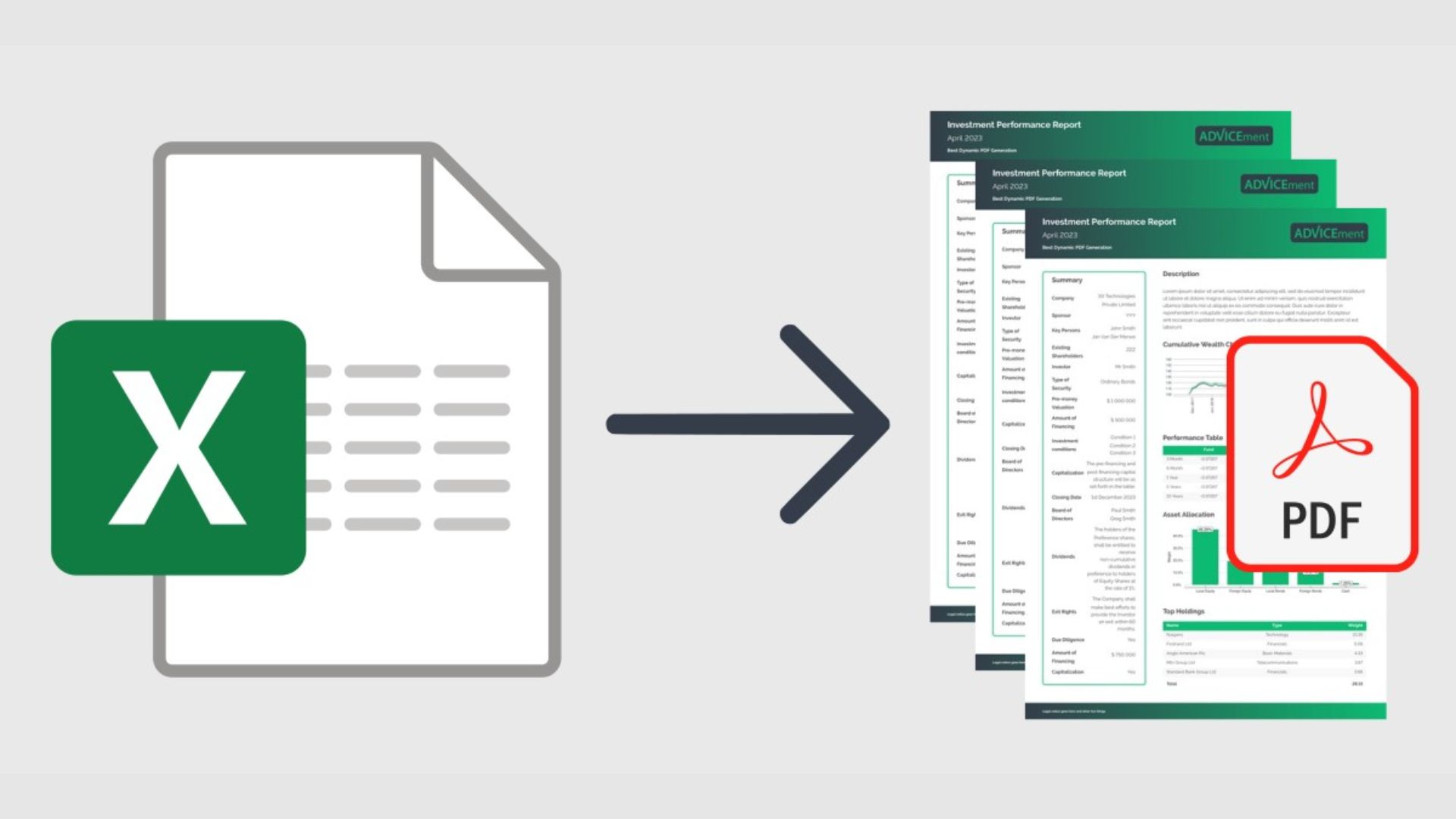
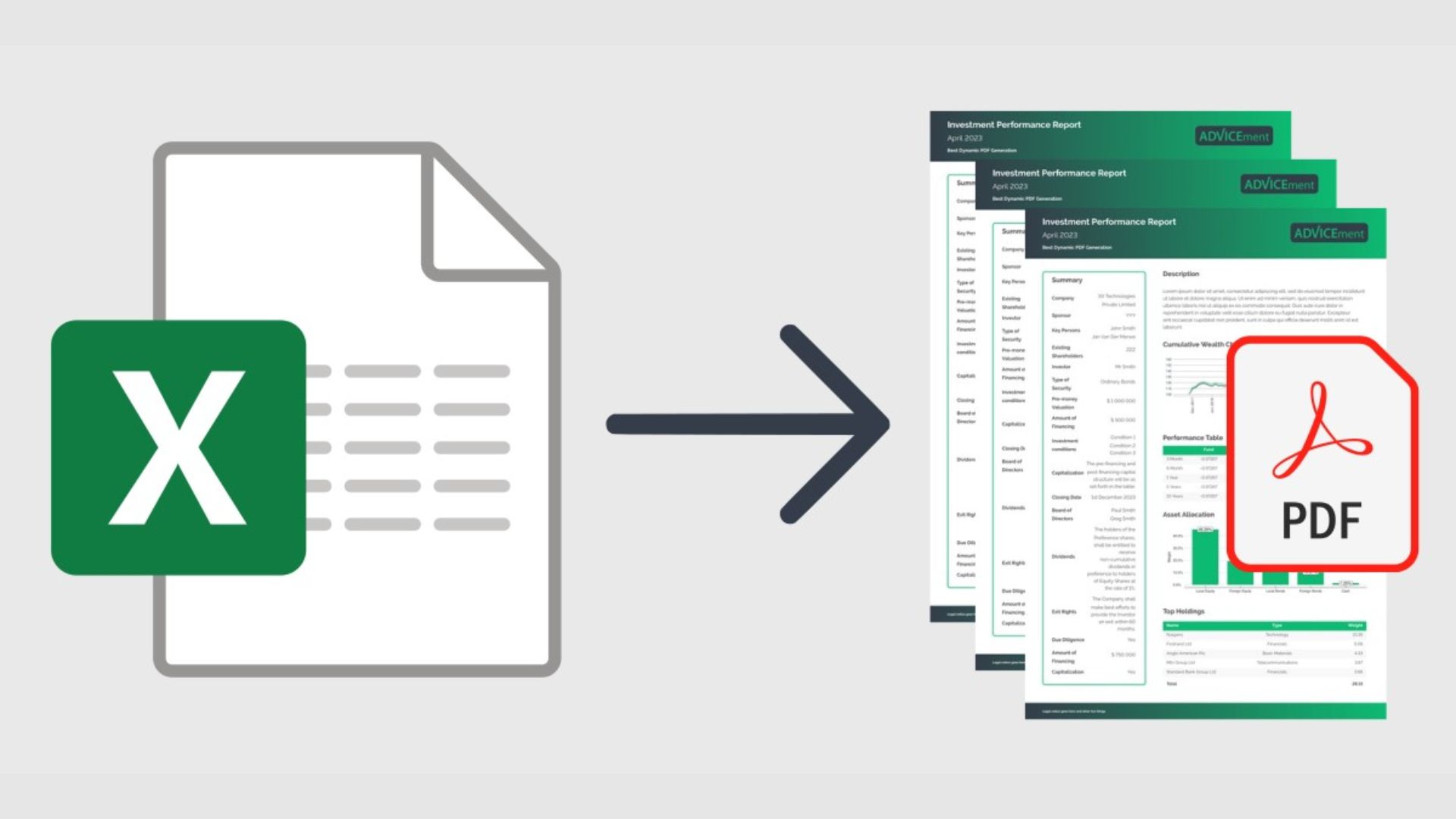
In today’s fast-paced digital environment, file formats play a critical role in how we create, share, and manage information. Two of the most widely used formats in both business and personal contexts are Excel and PDF. Each of these formats serves a different purpose, and knowing when to use one over the other can save you time, ensure better communication, and improve data security. That’s where Onlinewordtopdf steps in as a reliable solution for anyone looking to seamlessly convert files while maintaining quality and accuracy.
This blog explores the differences between Excel and PDF, the benefits of each, and why conversion between them is sometimes necessary. More importantly, it highlights how Onlinewordtopdf makes the entire process easier, faster, and more efficient.
Understanding Excel and Its Purpose
Microsoft Excel has long been the go-to tool for data management, analysis, and reporting. From financial statements and sales reports to school projects and personal budgeting, Excel provides flexibility and advanced functionality. Users love Excel because it allows them to edit, update, and calculate data in real-time.
However, while Excel is excellent for creating and editing spreadsheets, it may not always be the best format for sharing or preserving a document. Complex formulas, multiple sheets, and editable cells may look different when opened on another device or software version. This often creates inconsistencies, especially when sharing sensitive reports with clients or colleagues.
Why PDF Stands Out
PDF, or Portable Document Format, is widely recognized as a universal file type. PDFs preserve the formatting of a document, ensuring that it looks exactly the same regardless of the device, operating system, or software used to open it. For professionals who need to share reports, contracts, or forms, PDF provides reliability and security.
Unlike Excel, PDFs are not meant for heavy editing. They are ideal for finalized versions of documents, making them the format of choice when distributing files that should remain unchanged. Additionally, PDFs are easier to print, archive, and secure with passwords, giving users peace of mind when sharing confidential data.
The Need for Conversion Between Excel and PDF
There are countless scenarios where converting Excel files into PDFs becomes necessary. For example, a finance professional may create a detailed quarterly report in Excel but needs to share it with a client in a clean, uneditable format. Similarly, a teacher may prepare student grade sheets in Excel and convert them to PDFs before sharing with parents to ensure no accidental edits occur.
In the business world, Excel-to-PDF conversion also helps maintain consistency in formatting. Imagine sending an Excel report with complex graphs and formulas to a partner, only to have them view it on a different software that distorts the layout. By converting the file into PDF, you ensure that what you see is exactly what they see.
That’s where Onlinewordtopdf becomes a game-changer. The platform allows users to quickly convert Excel files into professional-quality PDFs without losing formatting, data integrity, or design.
Why Use Onlinewordtopdf for Excel-to-PDF Conversion
When it comes to file conversion, not all tools are created equal. Many free or offline converters may compromise the quality of your document, misalign tables, or even lose data during the process. Onlinewordtopdf is built to address these challenges by offering a secure, reliable, and user-friendly experience.
With Onlinewordtopdf, you don’t need to install heavy software or worry about compatibility issues. The platform is web-based, which means you can use it on any device with an internet connection. Whether you are at the office, at home, or on the go, Onlinewordtopdf ensures that your files are converted quickly and efficiently.
Moreover, Onlinewordtopdf places a strong emphasis on security. Every uploaded file is encrypted and automatically deleted after conversion, so you don’t have to worry about your sensitive information being exposed. This makes it the ideal choice for professionals working with financial, legal, or confidential business documents.
When to Keep Your Files in Excel
While PDFs are excellent for final sharing, there are situations where sticking with Excel is better. If you need to perform ongoing calculations, update figures regularly, or collaborate with others in real-time, Excel is the more practical choice. Teams can work together on spreadsheets, track changes, and make quick adjustments that PDFs simply don’t allow.
But once the document is finalized and ready for external use, converting it to PDF ensures professionalism and consistency. This dual use of Excel and PDF highlights the importance of a tool like Onlinewordtopdf that makes conversion seamless.
The Professional Edge of Using PDF
For businesses and individuals alike, presentation matters. Sending a polished PDF instead of a raw Excel file adds a layer of professionalism. It signals that the document has been finalized and is meant for review or approval, not further editing.
Clients and colleagues appreciate receiving files that are easy to open and consistent across devices. With Onlinewordtopdf, you can make that happen effortlessly. By integrating PDF into your workflow, you enhance credibility while also saving time spent troubleshooting formatting issues.
How Onlinewordtopdf Enhances Productivity
The biggest advantage of Onlinewordtopdf is the time it saves. Traditional conversion methods often involve complicated software installations or manual adjustments after conversion. Onlinewordtopdf eliminates these hassles by providing a straightforward, one-click solution.
For students, it simplifies the process of submitting assignments in PDF format. For professionals, it ensures that presentations and reports reach their recipients in perfect condition. For businesses, it supports efficient workflows by making document sharing faster and more reliable.
In addition to Excel-to-PDF, Onlinewordtopdf also supports conversions between multiple file types, making it a versatile tool for anyone who deals with documents regularly. This all-in-one approach means you don’t need separate tools for different formats—you can rely on one platform for all your conversion needs.
Final Thoughts
Choosing between Excel and PDF often depends on the stage of your workflow. Excel is the perfect environment for creating, analyzing, and editing data, while PDF shines as the format for sharing, preserving, and securing finalized documents. Instead of choosing one over the other, smart users leverage both formats strategically.
That’s why having a reliable conversion tool like Onlinewordtopdf is essential. It bridges the gap between editable spreadsheets and polished, professional PDFs. With its ease of use, data security, and quality results, Onlinewordtopdf empowers individuals and businesses to take control of their digital files with confidence.
In the digital age, efficiency and professionalism go hand in hand. By using Onlinewordtopdf to convert Excel files into PDFs, you ensure that your documents are always ready to make the right impression. Whether you’re a student, professional, or business owner, this tool helps you work smarter, not harder.